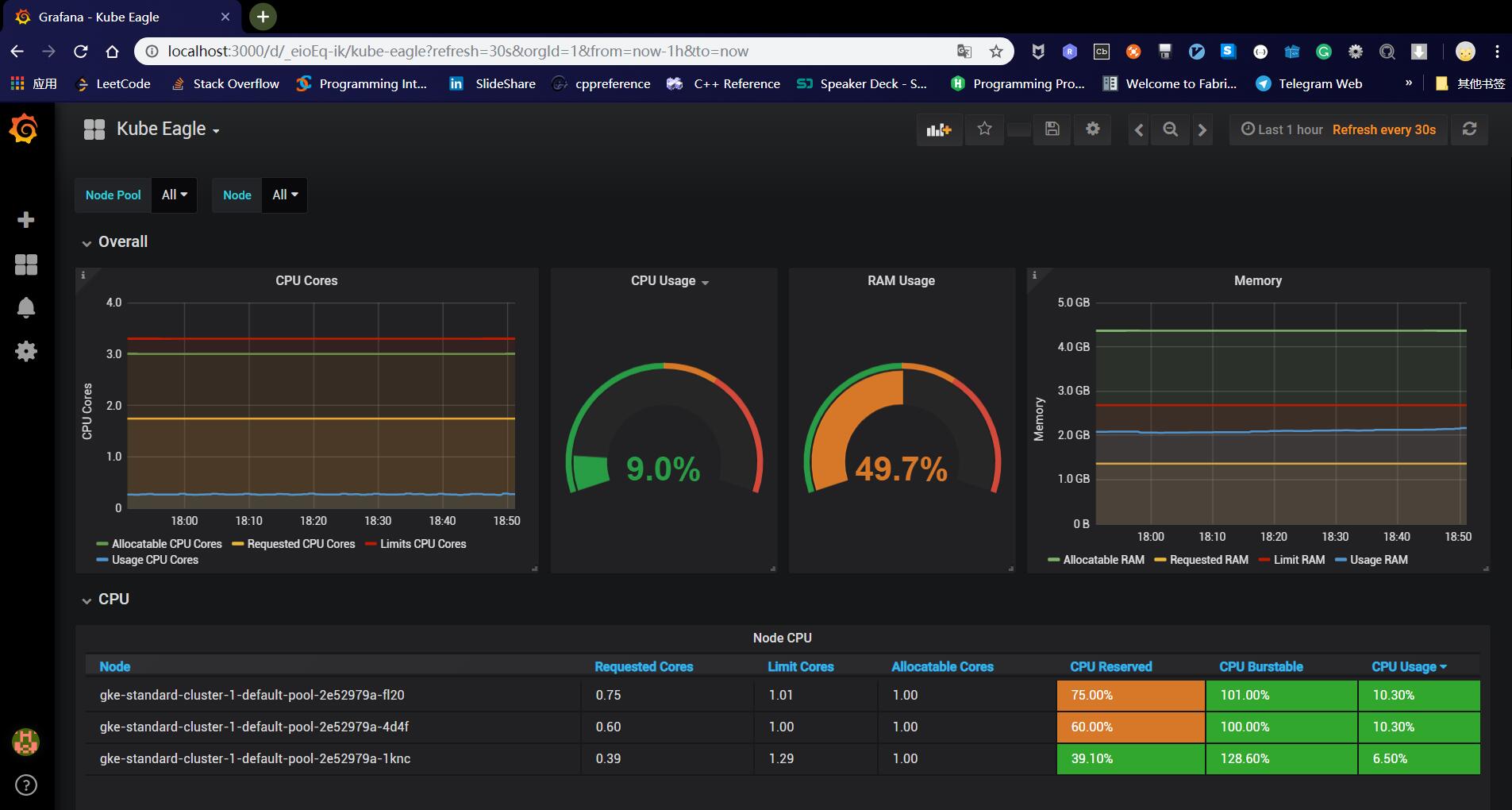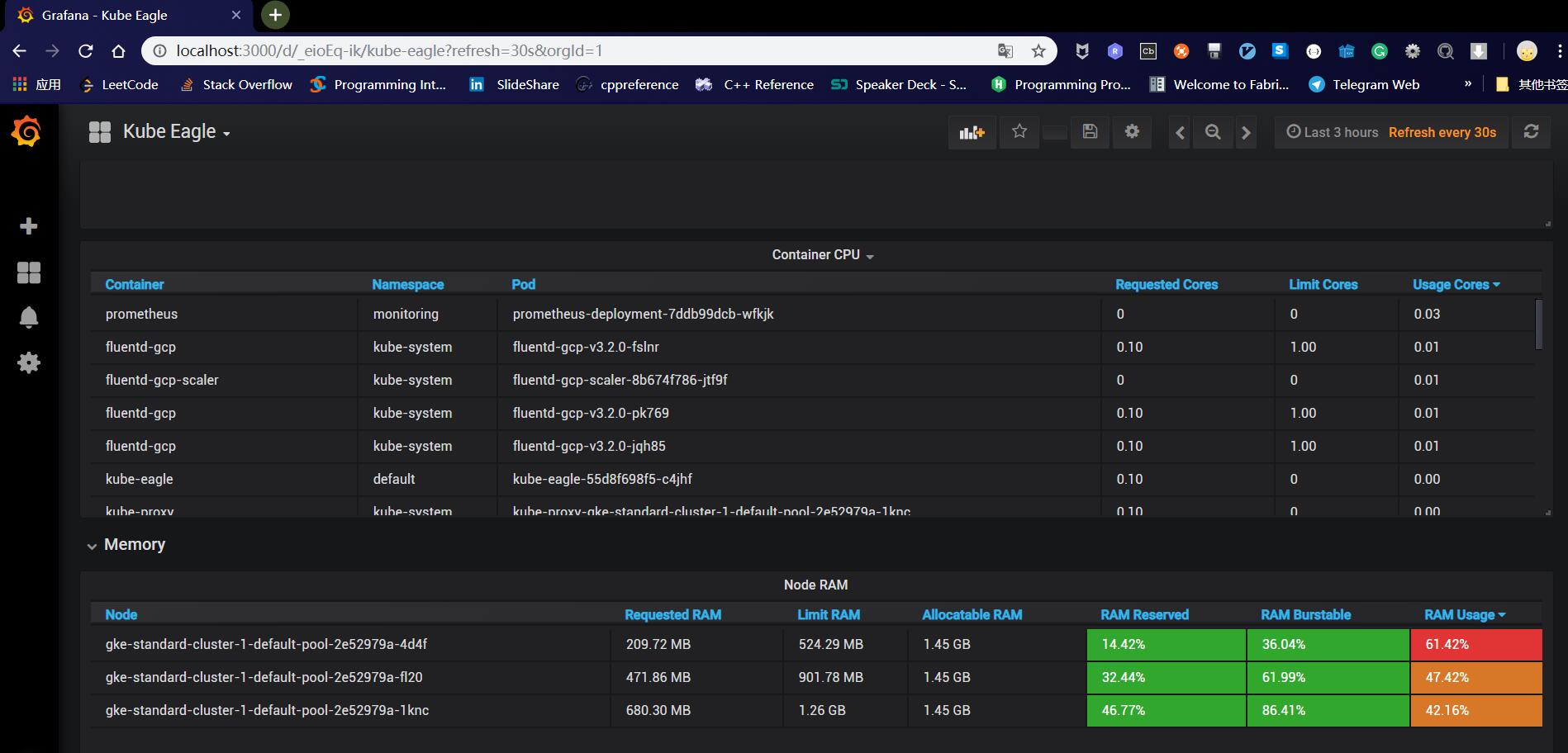安装helm
helm是Kubernetes集群的npm。
下载脚本add_helm.sh
脚本内容如下:
1
2
3
4
5
6
7
8
9
10
11
12
13
14
15
16
17
18
19
20
21
|
#!/usr/bin/env bash
echo "install helm"
# installs helm with bash commands for easier command line integration
curl https://raw.githubusercontent.com/kubernetes/helm/master/scripts/get | bash
# add a service account within a namespace to segregate tiller
kubectl --namespace kube-system create sa tiller
# create a cluster role binding for tiller
kubectl create clusterrolebinding tiller \
--clusterrole cluster-admin \
--serviceaccount=kube-system:tiller
echo "initialize helm"
# initialized helm within the tiller service account
helm init --service-account tiller
# updates the repos for Helm repo integration
helm repo update
echo "verify helm"
# verify that helm is installed in the cluster
kubectl get deploy,svc tiller-deploy -n kube-system
|
执行脚本安装helm
安装kube-eagle
主要体验一下helm使用(刚开始我都是自己手动安装Prometheus)。
添加repo
1
|
helm repo add kube-eagle https://raw.githubusercontent.com/google-cloud-tools/kube-eagle-helm-chart/master
|
更新repo
安装kube-eagle
1
|
helm install --name=kube-eagle kube-eagle/kube-eagle
|
可视化
具体如下:
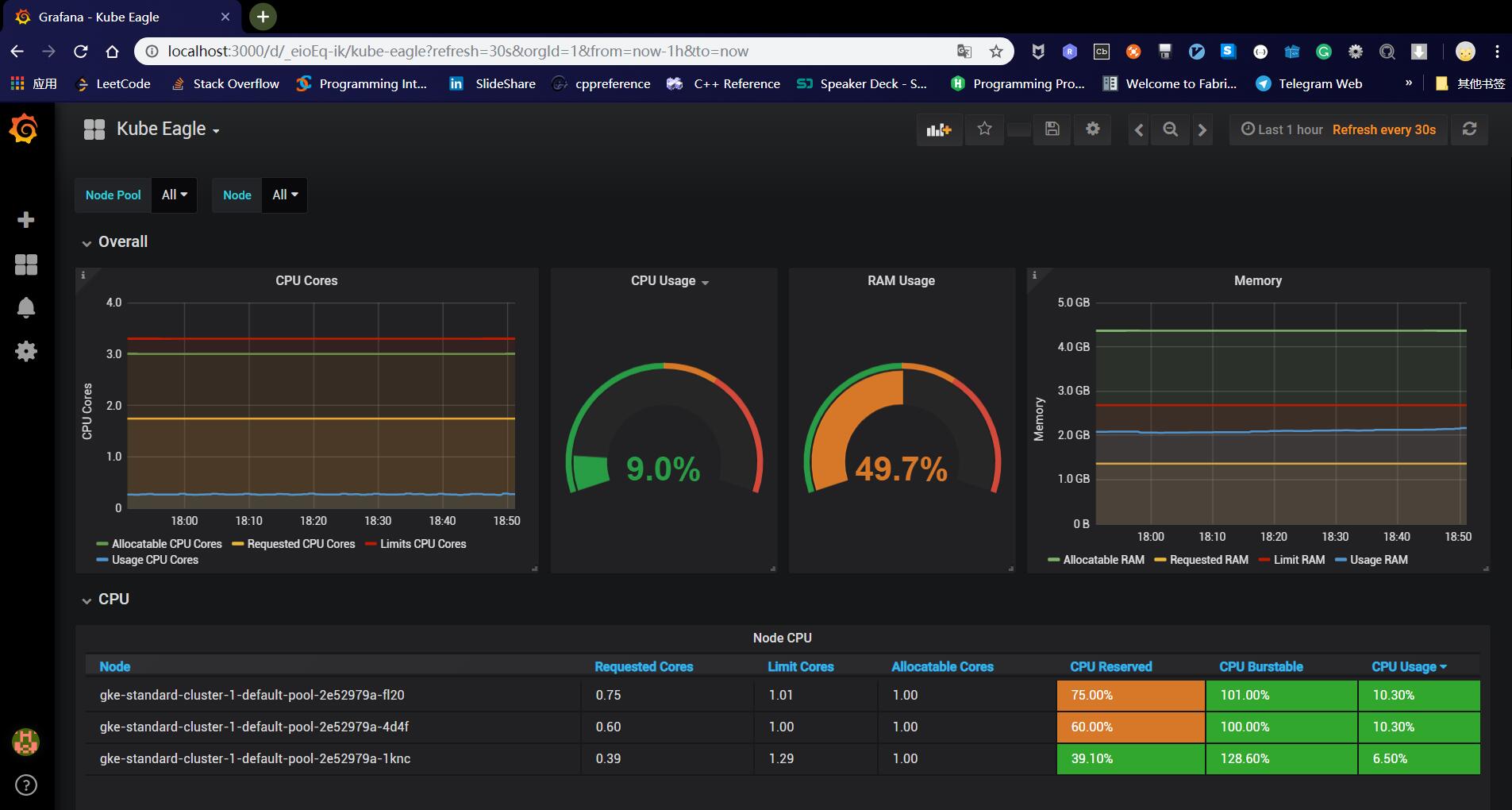
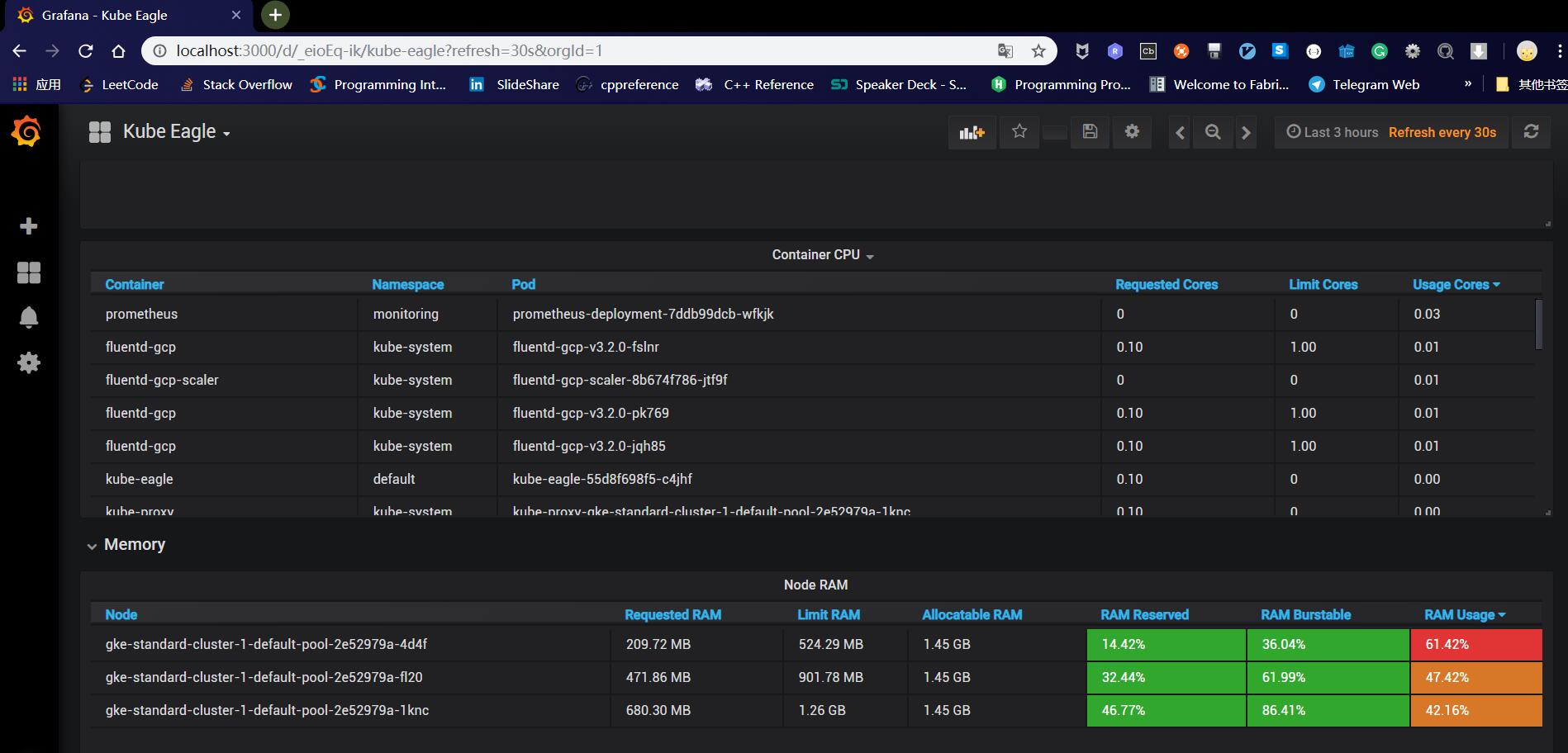
整体集群的资源使用情况是不是一目了然了?
参考
- Kube Eagle Helm Chart
- Kube Eagle Dashboard